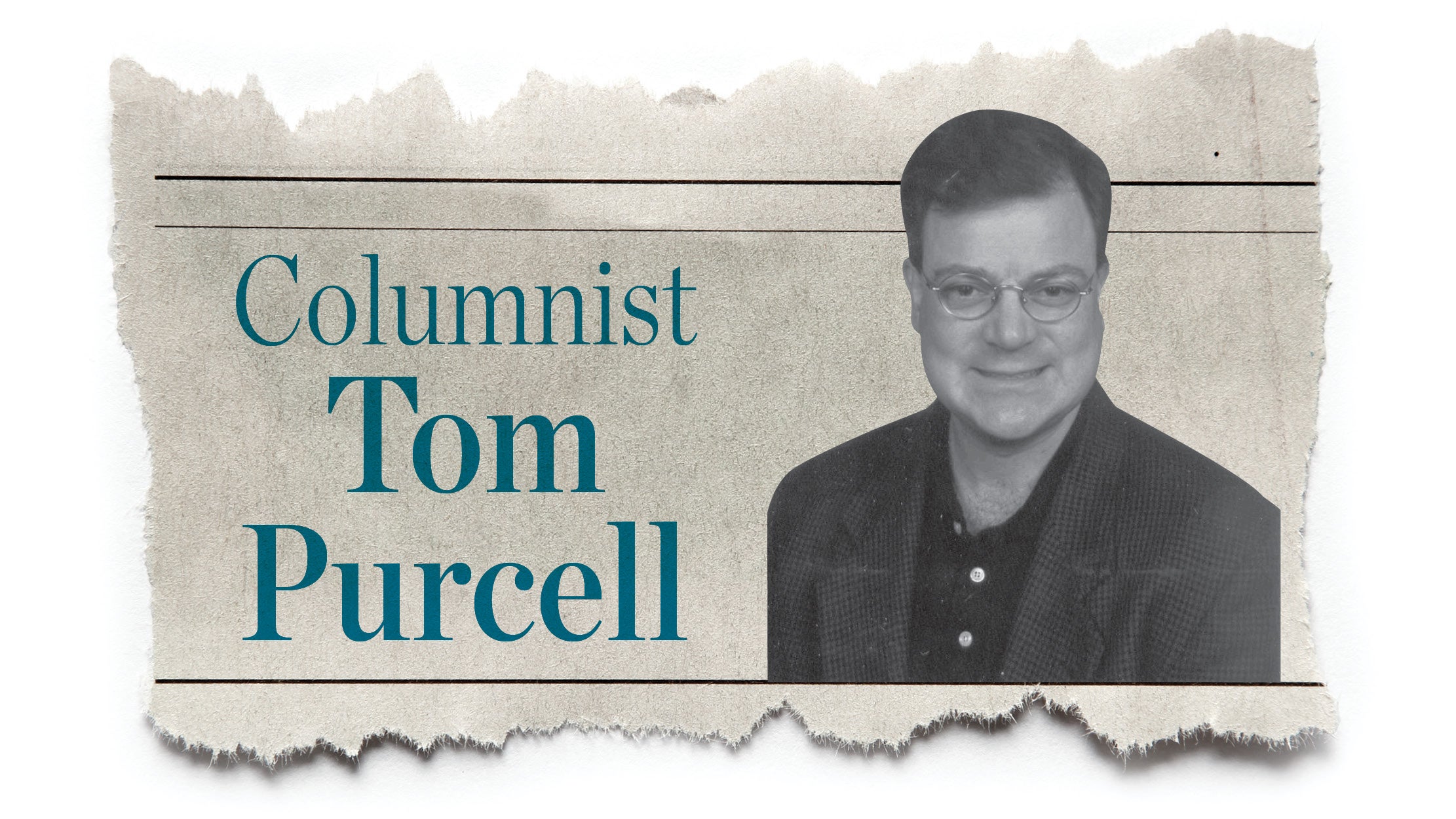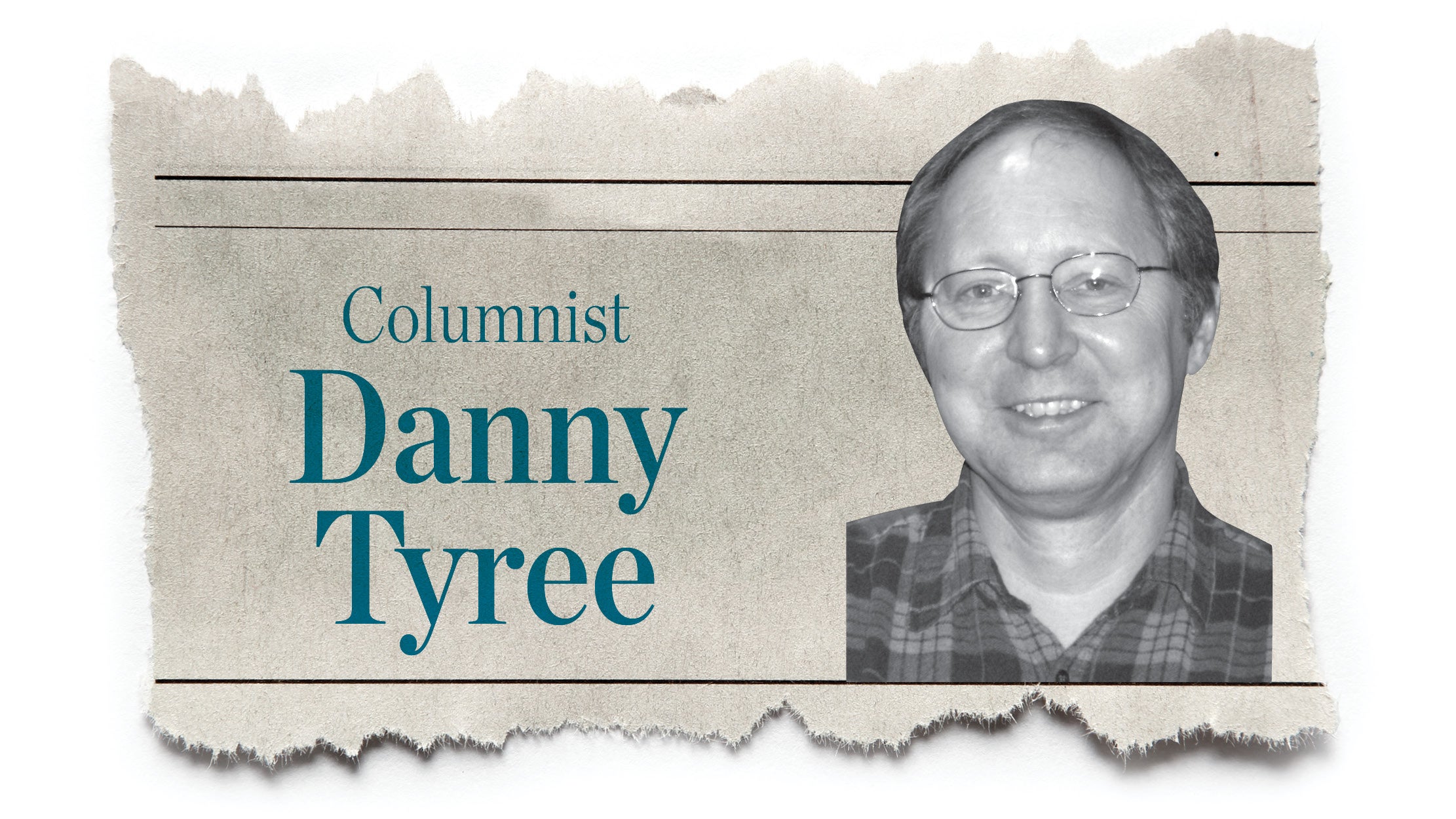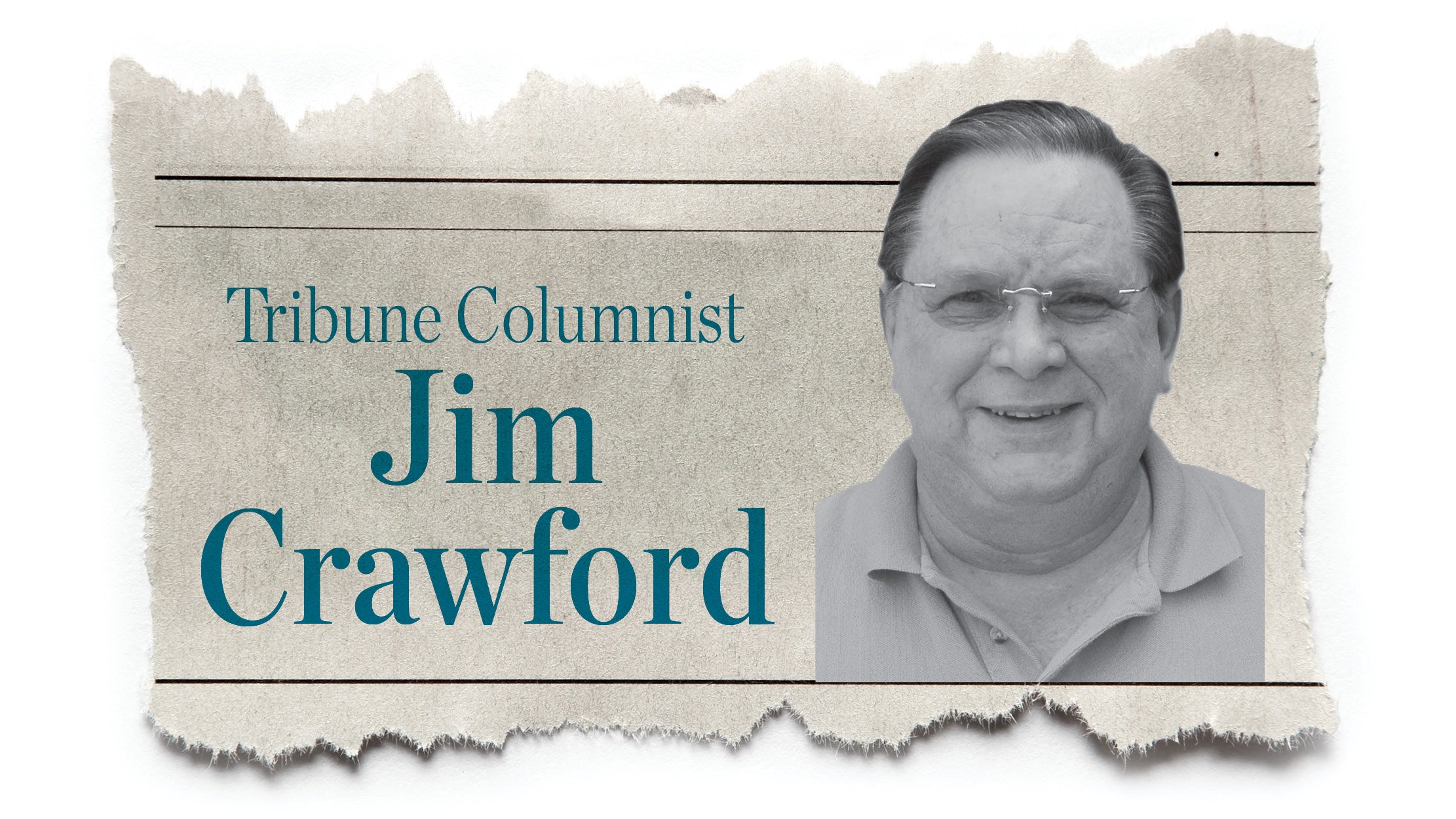Social Security helps with ID theft
Published 10:32 am Thursday, October 20, 2016
Autumn is the season of dressing up as monsters and watching scary movies in the dark. Even though most of these tricks and treats are just for fun, some of them can be scary, and for good reason.
One of the most common threats we face is identity theft. Just imagine someone stealing your information and pretending to be you. You’d have no control as this person acts in your name, spending money — and possibly, ruining your credit.
That’s one trick you can do without, which is why we’ve added an extra layer of security for our customers when they interact with us online.
Your my Social Security at www.socialsecurity.gov/myaccount is a safe and secure place to do business with us.
On July 30, 2016, Social Security implemented a new layer of security, asking account holders to sign into their account using a one-time code sent via text message. This second layer of security requires more than a username and a password is known as “multifactor authentication.” Although we have always provided the “extra security” option to account holders, we implemented this new process to comply with the President’s Executive Order on Improving the Security of Consumer Financial Transactions.
As before July 30, current account holders will be able to access their secure account using only their username and password. We highly recommend the extra security text message option, but it will not be required. If you are uncomfortable with texting, we will be creating an option where you will receive a code via email.
We strive to balance security and customer service options, and we want to ensure that our online services are both easy to use and secure. The my Social Security service has always featured a robust verification and authentication process, and it remains safe and secure.
There’s no requirement that you access your personal my Social Security account as a result of the steps we are taking. However, when you do access your account, we encourage you to sign up for the extra security text message option. You can access your account by visiting www.socialsecurity.gov/myaccount.
Jeri Fields is the manager of the district Social Security office in Ironton.